In an age where remote work has become the new norm, ensuring your home office setup promotes productivity and protects your health is paramount. This issue of Healthy Living is focused on improving home office ergonomics, where we’ll explore tips and techniques to create a workspace that supports your well-being and efficiency.
1. Invest in a Proper Chair:
Sitting for prolonged periods can lead to discomfort and even long-term health issues. Invest in an ergonomic chair that supports your lower back, promotes good posture, and allows for adjustments in height and armrests.
2. Optimize Desk Setup:
Your desk should be at a height that allows your elbows to rest comfortably at a 90-degree angle when typing. Keep your keyboard and mouse close to avoid reaching and straining your arms. A monitor arm can help adjust screen height and distance to reduce eye strain and neck pain.
3. Prioritize Lighting:
Proper lighting is essential for reducing eye strain and maintaining focus. Position your desk near natural light sources, but avoid glare on your screen. Adjustable desk lamps with warm, diffused light can supplement ambient lighting and reduce eye fatigue.
4. Organize Cables and Accessories:
Cluttered workspaces not only look messy but can also pose tripping hazards and distractions. Invest in cable organizers and desk accessories to keep cords tidy and surfaces clear, promoting a cleaner and more efficient workspace.
5. Consider Standing Options:
Standing desks or adjustable desk converters provide the flexibility to switch between sitting and standing positions, reducing the strain on your back and improving circulation. Experiment with different configurations to find what works best for you.
6. Practice Proper Posture:
Maintain good posture throughout the day by sitting back in your chair with your feet flat on the floor and your back supported by the chair’s lumbar support. Avoid slouching or leaning forward, as this can strain your neck and back muscles.
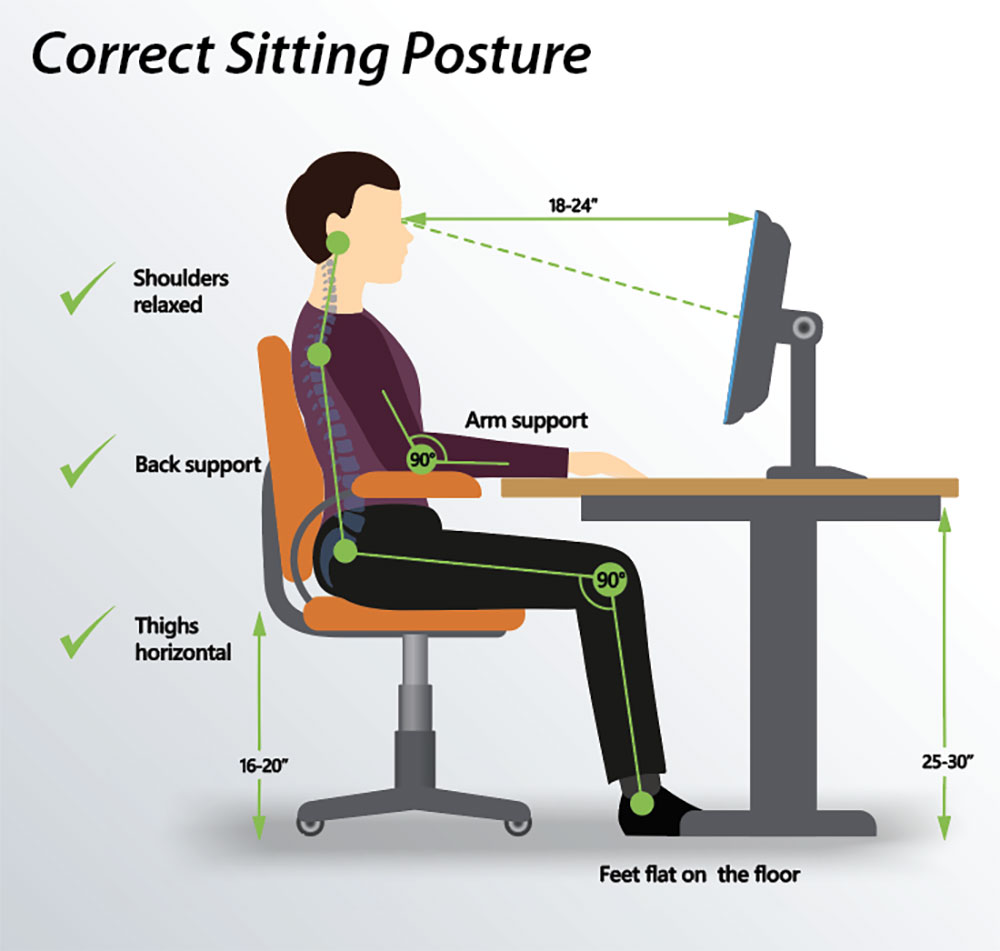
7. Customize to Your Needs:
Everyone’s body is different, so tailor your workspace to fit your specific needs and preferences. Experiment with different setups and adjustments until you find what feels most comfortable and productive for you.
8. Implement Breaks and Movement:
Combat the sedentary nature of desk work by incorporating regular breaks and movement throughout your day. Set reminders to stand up, stretch, and walk around.
Stretching throughout the day after prolonged periods of sitting at your desk is crucial for maintaining flexibility, improving circulation, and preventing muscle stiffness and tension. Sitting for extended periods can lead to muscle imbalances and reduced range of motion, increasing the risk of discomfort and injury. Incorporating regular stretching breaks into your routine helps alleviate tightness in key areas such as the neck, shoulders, back, and hips, promoting better posture and reducing the likelihood of chronic pain. Moreover, stretching boosts energy levels, enhances focus, and revitalizes both body and mind, making it an essential component of any ergonomic home office setup.
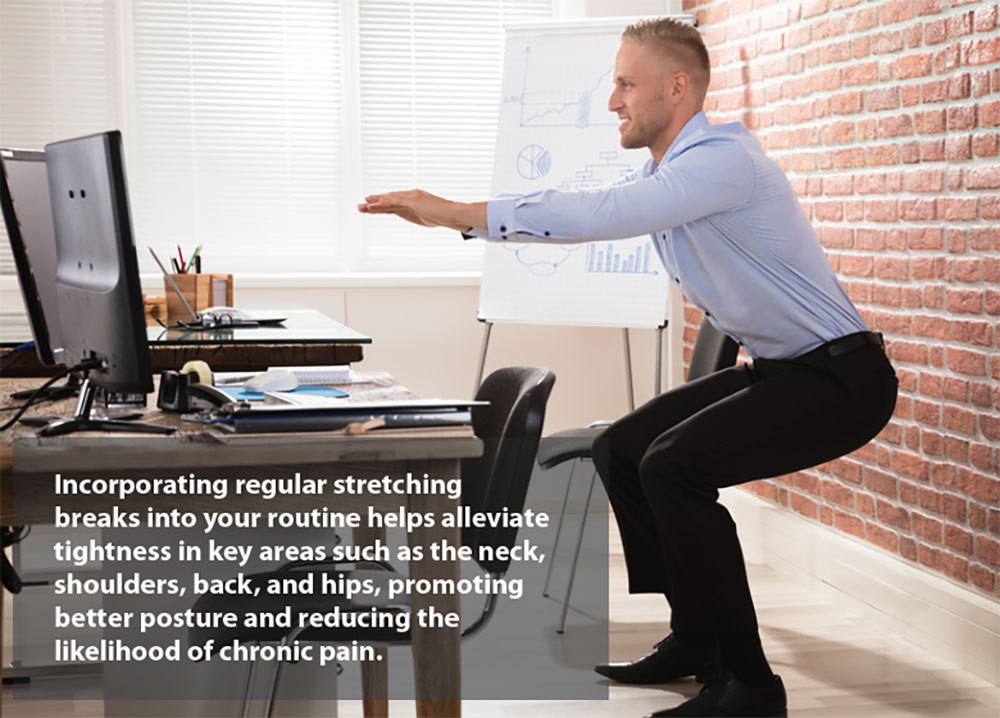
By implementing these tips and making small adjustments to your home office setup, you can create a workspace that promotes productivity, protects your health, and enhances your overall well-being.
©2024Health

